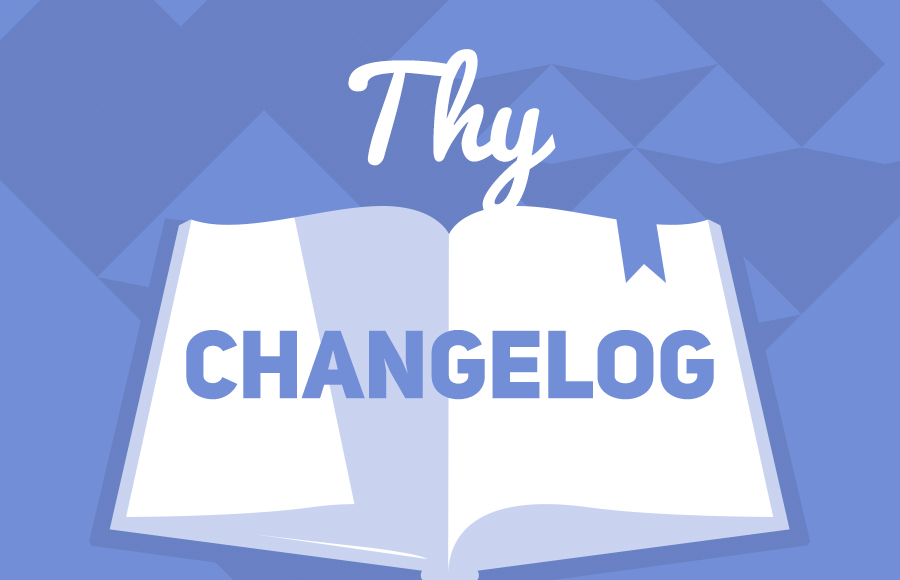WordPress is now the best welcomed blogging tool and content management system, attracting an increasing number of new users every single year. Being widely used for both personal and business purposes, the security and reliability of WordPress has been one of the most important issues that concerns its users. In fact, there are over 6 million results in Google for the keyword “prevent wordpress hack”. That’s the reason why today WordPress manual series decide to come up with a new topic, guiding you through the fastest and most simple tips to secure your WordPress site.
According to recent data obtained from WordPress template, there are some alarming facts you should never miss:
- 41% of hacked WordPress were hacked through a security vulnerability on their hosting platform
- 29% were hacked via a security issue in the WordPress Theme they were using
- 22% were hacked via a security issue in the WordPress Plugins they were using
- 8% were hacked because they had a weak password.
So, how can you eliminate this knotty security problems?
1. Choose secure hosting

Hosting is one of the top reasons for hacking issues – as noted in the above report. In fact, a majority of WordPress sites of blogs are now hosted on the shared servers. It means that if one site of the shared servers has security problem, the other site is unfortunately at risk. Now that you understand why choosing a reliable hosting package is no longer a choice, but a must.
Generally, a reliable hosting is often empowered by strong data center, quality hardware and software, combined with features like SSH, Secure POP3, DDoS protection, etc. You’d better be careful with cheap host, since it may be unable to prevent hack attempts. However, even the most expensive one cannot completely boost your WordPress site’s immunity to hackers. Here we just provide your with some useful criteria that you may add to your hosting checklist:
- Choose a host providing free backup recovery
- Searching for hosts offering daily malware scanning
- Use reliable and responsive host by reviewing the recommended WordPress hosting list from advanced WordPress users.
2. Catch up with updates from WordPress

If you are familiar with Update suggestion from WordPress (like the above image), don’t be hesitant to click the button “Please update now”. A large number of people tend to ignore this simple advice just because they don’t need further code improvements and are satisfied with the current features. However, are you sure that your old WordPress version can still fully address security issue? If your answer is “No”, then it’s time for you to change and update! In fact, many updates are developed and published just to keep your website secure.
Due to running an outdated version of WordPress, more than 70% of the top WordPress websites on the web showed some sorts of vulnerability. However, there is good news for you that since WordPress version 3.7, maintenance and security updates are automatically applied. If not, don’t forget to manually apply updates as soon as they come out to ensure your WordPress data is in good and safe condition.
3. Avoid simple password

Regarding password, there are 4 criteria that you should always bear in mind:
- Consider a 12-character password or longer. The longer the password is, the harder it is to crack.
- Avoid names, places, and dictionary words.
- Mix it up: Use variations on capitalization, spelling, numbers, and punctuation.
If you’re curious about whether your current WordPress password is secure or not, you can easily check it on OnlineDomainTools. It provides users with specific fields such as: password’s variation in characters, its appearance in dictionaries, and the time it may take to crack it.
However, it is an “unbreakable password” that will cause serious problem, especially when you can hardly remember it when logging in to WordPress site. Now the question you should ask yourself is: “How can I balance the highly secure passwords with the utility of easily recalling them all?” The easiest and most efficient way we recommend is that: take a sentence and turn it into a password. Take the words from the sentence, then abbreviate and combine them in unique ways to form a password. For example: from the original sentence I” love eating out with my best friend!”, you may generate your own strong password like: I.love.EO.w.MyBF! Does it sound good?
4. Use safe WordPress theme

There are not many signs you can use to identify a trustworthy theme. Please do background research on the provider from which you are downloading a theme. Many advanced users suggested that you should download themes from wordpress.org to secure your site, because all themes hosted here have undergone extensive review that will eliminate security problems.
However, it doesn’t mean that you always have to stick with WordPress.org site. You can totally experience the wider variety of themes on almost all topics provided by WordPress developers or theme providers. Just make sure they are valid companies, seek their social presence, see if they have a premium option that could get you better features and support.
5. Install WordPress security plugins

A large number of plugins available on the market right now promise to deliver the preeminent arsenal of cyber defense solutions, providing WordPress users with a true sense of security. If you want to avoid WordPress hacking, get at least some of these plugins set up:
- WordFence: protects users from getting hacked, leverages the same proprietary feed and alerts users quickly in the event their site is compromised. It also offers blocking features, login security, WordPress firewall, security scanning, and monitoring features.
- WordPress Firewall: protects your blog from malicious hackers, alerts you whenever someone is trying to hack your blog. It will also of course block the attempt of the hacker. The only problem of this plugin is that it does too well by preventing you from making any changes to your blog. It means if you want to edit files, you need to disable plugin and re-enable it later. However, its benefits seem to outweigh the drawbacks, so why don’t you go for it?
6. Back up your blog

Although the 5 aforementioned steps will maximize your WordPress site’s security, we have to admit that there is no 100% guarantee it won’t get hacked. Nowadays everyone understands that anything connected to the Internet is at risk to some extend. A secure host, a good WordPress theme, a strong password and additional plugins – all of which, unfortunately, sometimes are not enough.
While it’s obviously good to hope for the best, it’s also important to prepare for the worst situation. The last tips in this article doesn’t protect you from hackers, but it will undoubtedly help your WordPress site quickly recover from them by regularly backing up. Even when you are about to make any smallest changes or updates, backing up your entire database is a smart choice to protect your information from being changed or lost.
For those who want to be extra sure, what about trying some reliable backup solutions, such as Duplicator, UpdraftPlus, WordPress Backup to Dropbox? Used by hundreds of WordPress users all over the world, they won’t let you down!
Prevention is always better than cure, so make sure you can take advantage of these simple tips to prevent WordPress hacking!
Category: Tips & Tricks Tags: tips wordpress hack wordpress manual wordpress security
- Divider With No Text