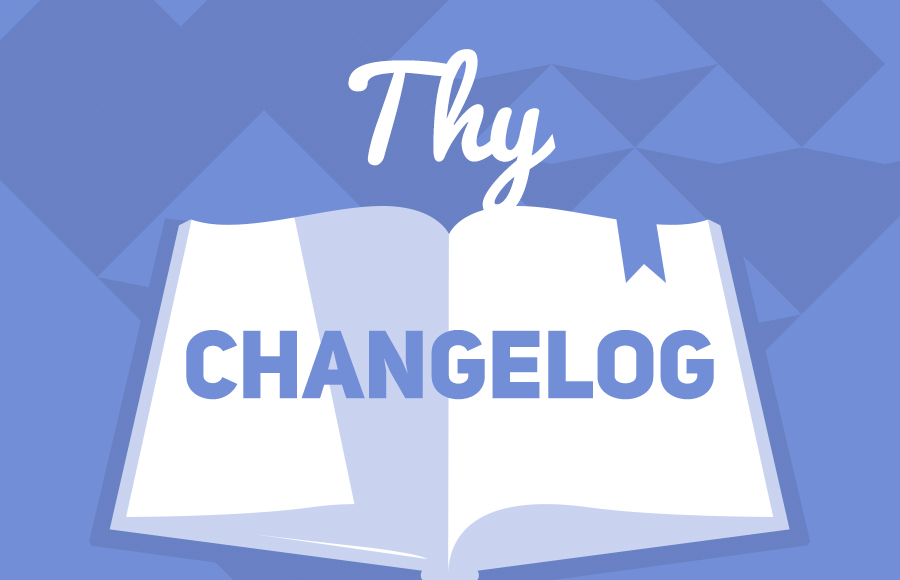Hi again! Welcome back to Digipieces’s WordPress manual series! In the last 3 articles, we have discussed some common ways to choose a perfect theme and how to optimize and secure your site effectively. Today, let’s move on with another interesting angle of WordPress: hosting service.
There are also high-quality WordPress-specific hosting companies that can take care of everything for you. Rather than simply host your website, they install and configure WordPress and support you every step of the way. However, among hundreds of choices, how can you find the best one that fits your demand and budget? Choosing the best WordPress hosting service for your site isn’t always as easy as it should be, since most people are not sure where to start.
Although the best hosting recommendations often come from friends and colleagues (because they have first-hand experience), in this article we still offer some suggestions for reputable hosting providers, in case you don’t know anyone with experience. Let’s dive in.
1. BLUEHOST
Regarded as an “unbelievably simple” WordPress host, BlueHost has integrated key features and built tools that turn running WordPress into a piece of cake, such as:
- Endorsed by WordPress itself
- 1-click WordPress install
- VPS (virtual private server) technology and included CDN mean high speeds
- ManageWP pre-installed
- Automated data backups and SiteLock security.
In detailed, BlueHost is integrated with plenty of built-in tools covering Mojo Marketplace for adding more extensions, ManagedWP for migrating and managing multiple WordPress sites and backups with ease, WordPress-centric controls for running WordPress on your server with its custom-developed control panel.
BlueHost promises to all customers to deliver at least 99.9% uptime. Moreover, it has 3 optimized data centers equipped with high-performance reputed diesel generators. In addition, they utilize USP power supply to offer you high reliability for running website. At the same time, its professional technical support team is a plus when communicating with customers and find solutions for common issues.
2. DREAMHOST

DreamHost has been committed to WordPress and its community for over 10 years. It offers several different types of hosting plans running on the Ubuntu operating system. Most sites work well on the basic Shared hosting plan; however, if your site is getting a large amount of traffic or if you need to make any customization not available to shared users, you may need to upgrade to a VPS, Dedicated, or DreamPress plan. The WordPress hosting plans of DreamHost include easy setup, automated updates and backups, 100% network uptime with no bandwidth limitations and 24/7 WordPress support. I am pretty sure that you will be interested in:
- Lots of security features.
- Extensive domain-management tools.
- Excellent VPS offering.
- Unlimited data transfers per month.
- Cloud storage plans.
- Generous money-back guarantee.
3. HOSTGATOR

If you are looking for a reliable, affordable, open hosting company for your WordPress website – you’ll do well with HostGator. When talking about HostGator, the reasonable long-term price has become a huge pro. Moreover, it is believed to offer a pretty awesome feature set with “unlimited” everything, including:
- Unlimited databases: you can have as many WordPress installs as you want.
- Unlimited domains provide unlimited websites on 1 plan.
- Unlimited bandwidth
- Unlimited sub-domains and FTP accounts: users can give secure access to any number of people.
Such a big deal, isn’t it? However, this hosting service also has its own drawbacks. Although it provides great support, documentation and tutorials, it doesn’t really make the process easy to use, which is a barrier to new WordPress users.
4. GODADDY

Using the WordPress hosting service from GoDaddy, users can receive lots of advantages, all of which are free of charge, included in the packages by default. Besides cPanel and one-click WordPress installation service, GoDaddy offers customers the following features for free:
- a free domain within annual plans.
- 100 Gb disk storage & 1000s of themes and plugins.
- WordPress 3.8, apache 2.4.3, mysql 5.5.23 & php 5.4.16.
- 45 days money back guarantee.
- $100 google adwords credits & $100 bing search credits.
Furthermore, when website security has increasingly become a great concern, for now GoDaddy’s restrictive policies will keep your WordPress site out spam and attacks. The company has secure firewalls and security monitoring, which ensures that there are least security problems and even if a problem happens, it can be resolved immediately.
5. INMOTION

A typical Inmotion plan includes the following:
- Free Domain
- Free Backups (with super easy restoration form)
- Unlimited Disk Space
- Preinstalled WordPress upon Checkout
- Free Website Transfers (no-downtime)
- Green Data Centers
- Google Apps Integration
- SSH Access
- Select your Data Center Location
- 90-Day Money-Back Guarantee
InMotion Hosting is a great solution for new blogs and small businesses. The fact that the platform runs on SSDs gives you not only good speed but also reliability. Coming with pre-installed WordPress, InMotion allow users to be all set up right from the go. he free no-downtime website transfer can come handy if you’re moving from a different hosting provider.
6. SITEGROUND

SiteGround’s shared hosting packages are suitable for all sites; they also provide WordPress-specific options which include one-click installs and auto-updates. It’s believed to be one of the the fastest of the current shared hosting plans, with the response time at 0.46s and maximum response time at 0.87s. There is another advantage that new users will absolutely be interested in: The sign-up process and the back-end are really simple and easy to manage. Moreover, it comes with a WordPress built-in installer, which absolves you from any extra-steps.
Some of SiteGround’s main features consist of:
- Free domain name.
- Free setup and transfer.
- 30 days money back guarantee.
- 99.9% uptime guarantee.
- Unlimited emails and databases.
- cPanel and SSH access.
- Free daily backups.
- Free CloudFlare CDN.
- Suitable for ~ 10,000 visits monthly.
- 10GB web space.
- Free app installs.
- 24/7 support.
Wrapping Up
Hopefully, having read this article, you now have a clearer picture of the different hosting packages available. You’d better bear in mind that no hosting company is perfect. And we’ve always maintained that there is no such thing as a “best” hosting company – it all depends on your goals and preferences. Good luck with your choice!
Category: Tips & Tricks Tags: host hosting service tips wordpress manual
- Divider With No Text