
In our article series about learning WordPress, Digipieces has guided you through simple steps to familiarize with this Content Management System. Have you remembered the previous posts yet? We talked about the best sources for learning WordPress (both online and offline), and got to know the job opportunities WordPress brings about. Now that we come up with a new interesting topic, which has recently attracted great concern: WordPress plugins.
It is widely believed that the versatility that plugins provide helps them to become the most loved WordPress component! However, since there are thousands of available paid and free WordPress plugins, most people are likely to “get lost” when learning WordPress. As a result, we decide to cover a list of 5 essential plugins for beginners, which will assist you in determining which plugins are the best fit for your site. Here we go!
#1. Jet Pack

This is certainly one of the first plugins that you must install on your site while learning WordPress. But why? Here is the answer. Jetpack offers a fully-packaged powerful features for your WordPress site, including several “mini plugins” to choose from.
There are a lot of positive comments we can made when talking about Jetpack. For instance, the variety of content tools, along with engagement features for visitors promises to make your site much friendlier and more attractive. Moreover, additional functions such as spam-free Comments, Related Posts, Post by Email, and so on will absolutely satisfy your demand. It simplifies managing WordPress sites by giving you visitor stats, security services, speeding up images, and helping you get more traffic. Not only the appearance of your site will be improved but its capability is also substantial extended.
But please don’t stop reading, the best thing are about to come. As WordPress can works responsively on different devices, Jetpack also provides users with lightweight mobile version that you can always manage on the go. Good choice!
#2. Yoast SEO

This vital plugin allow you to optimize your post from titles, subheadings, meta descriptions to featured images. If you want your website or blog to rank well in search engines with only little effort, then install it right now. Some highlights include:
- Titles & Meta
- Sitemaps
- Permalinks and Internal links
- RSS Feeds
- Import & Export
- Mass Edition
To be more specific, you can view in the Page Analysis at the bottom of your post editor the keyword density, minimum word count recommendation, the level of content readability, number of outbound links and the social aspects as well. Don’t worry about your lack of knowledge as you just have started learning WordPress. Yoast SEO is a basic plugin designed for those who don’t have SEO background to customize several features.
#3. Floating Social

Whether you are learning WordPress to manage a personal blog or an online business, integrating your site with social media is not just a trend – it’s a must! Then getting more shares and viral traffic by adding smart buttons to your website is never a bad choice.
Floating Social makes it easier for users to share posts and pages by directly connecting to their social media accounts. Having experienced this plugin when learning WordPress, I’m so excited when seeing the buttons “floats” on the page side to makes sure users can see and click immediately while surfing the web. And as many other plugins, it’s responsive on different screens. Furthermore, it is compatible with single and multi-site installs of WordPress, and you can limit the button to specific posts, pages or post types if you want.
#4. WordFence

Learning WordPress and mastering this platform is never enough if you don’t know how to avoid hackers and keep your site in safe condition. Don’t get confused much, WordFence are here to solve your problems. According to WordFence, they promise to deliver the preeminent arsenal of cyber defense solutions, to provide WordPress users with a true sense of security. Let’s take a look at its amazing features:
- WordFence Firewall protect users from getting hacked.
- Wordfence Scan leverages the same proprietary feed, alerting users quickly in the event their site is compromised.
- Live Traffic view gives you real-time visibility into traffic and hack attempts on your website.
But wait, have I mentioned that it also increases the speed of your site yet? Yes, it does by offering blocking features, login security, WordPress firewall, security scanning, and monitoring features.
#5. Contact Form 7

Using Contact Form 7, you can manage multiple contact forms and customize the form and mail contents with simple markup. This excellent plugin allows your blog visitors to send you a message, which is forwarded to your email address automatically. No need for extra coding, this plugin also supports Ajax-powered submitting, CAPTCHA, and Akismet filtering to help with spam.
Keep your site alive and get in touch with people – why not?
Have you found your favorite plugin from our list? Have we missed any plugin that you think is important for all WordPress learners? Let us know in the comments below, and hope that you will have good time experiencing these must-have plugins.
Category: Tips & Tricks Tags: learning wordpress plugin tips
- Divider With No Text



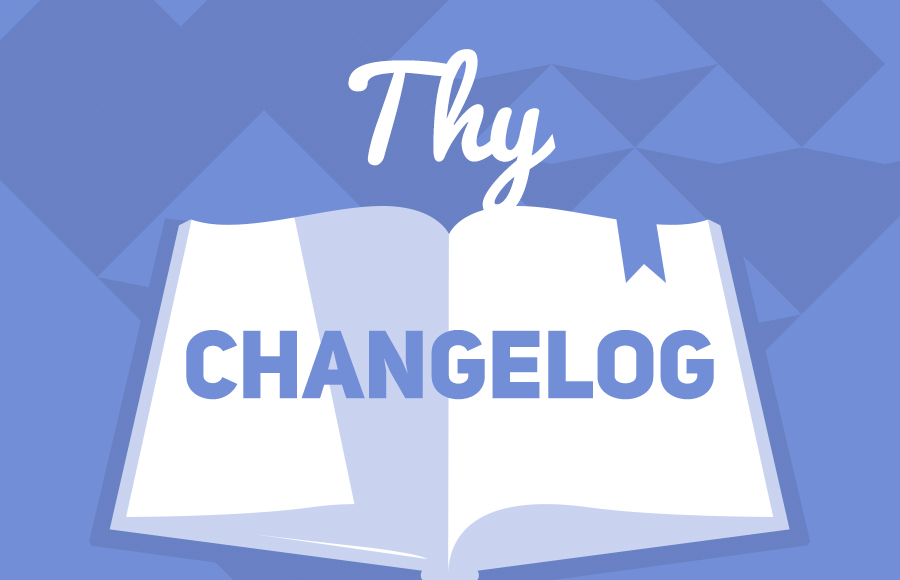
One comment